Introducing BetTurtle Quick Settings
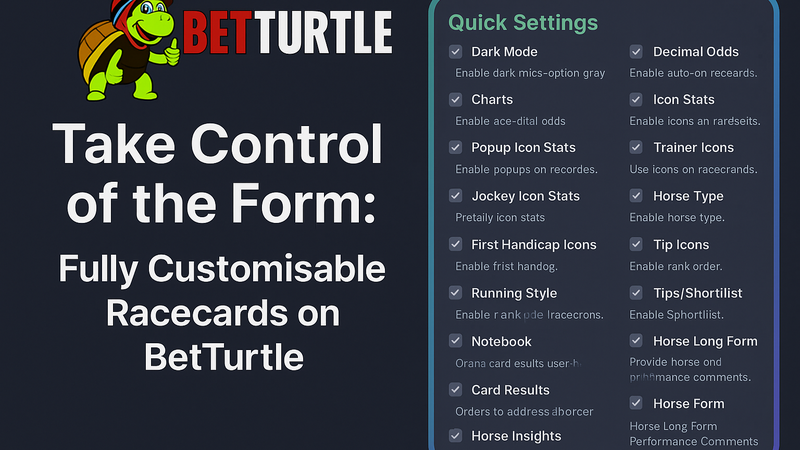
Introducing BetTurtle Quick Settings
No digging through complicated menus — just hit Quick Settings and instantly tailor your racecards. You can toggle dozens of display options with a single click, from enabling Dark Mode for low-light viewing to adding Charts, Icons, and detailed performance notes.
Want more visuals? Switch on Popup Icons for trainers, jockeys, horse types, and even first handicap runners. Prefer cleaner cards? Disable anything you don’t use and keep your view minimal.
Quick Settings
There are 26 settings you can quickly set on the BetTurtle to tailor the way the race card is displayed.
To do this simply click the "Quick Settings" button on any race card. The settings will be saved and applied to all future race cards.
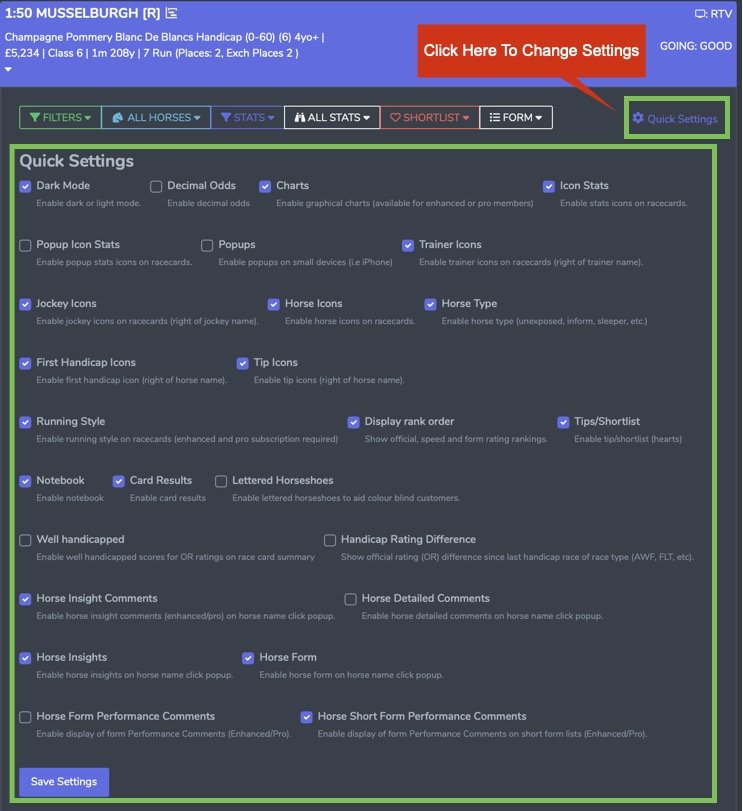
The remainder of this article will provide details of each of the settings and the changes they will make to the race card.
Dark Mode
BetTurtle offers two display modes; Dark and Light. Light mode is the default setting.
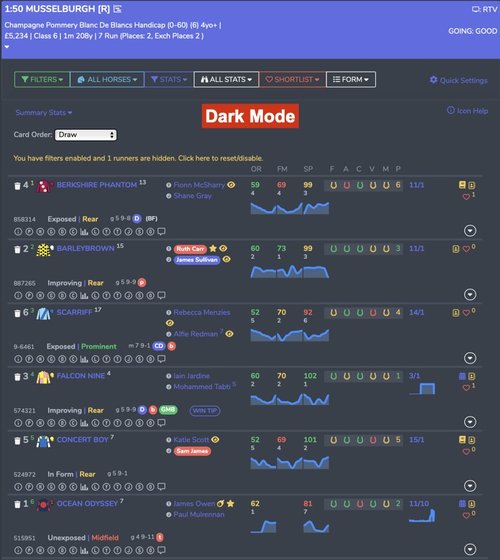
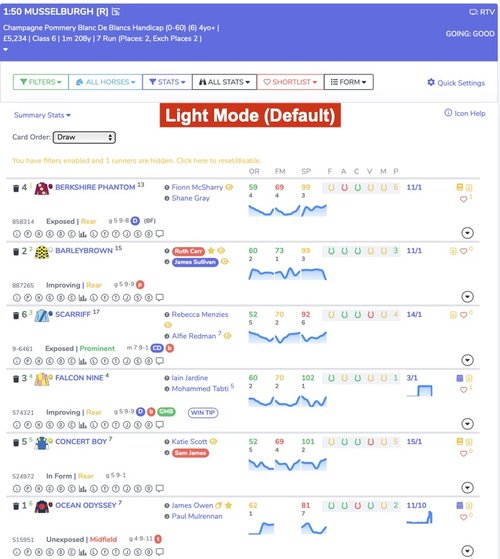
Decimal Odds
Switch between conventional and decimal odds on the race cards.
Charts
Race card charts provide a visual representation of ratings and odds information over time.
Icon Stats
Provide quick access to detailed statistics and information for each horse.
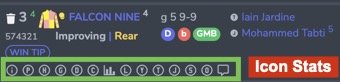
Popup Icon Stats
You can view the Icon stats information in two ways: as a popup that disappears when you move your mouse, or below the Icon Stats. The latter is better suited to mobile devices.


Popups
If you are on a mobile device popups are disabled, as not as practical. This setting will re-enable them.
Trainer Icons
Information on the status of the trainer including hot or cold recent performance, top and shrewd, first time running horse, etc.
Jockey Icons
Information on the status of the jockey including hot or cold recent performance, top jockey, etc.
Horse Icons
Information on the horse, such as Course and Distance Winner, wearing headgear, gambled last time, etc.

Horse Type
Categorisation of the horse based on number of runs, experience and ability, etc.
- Debutant - A horse that has never run before.
- Unexposed - A horse that has only raced a few times and is potentially open to considerable improvement, as it ages, gains experience or races under different conditions.
- Improving - A horse that is improving and climbing the handicap ratings. Can be worth following until the improvement stops.
- In Form - A horse that has been running well perhaps winning or coming close.
- Exposed - A horse whose preferences are well understood. May win occassionally, but may struggle against unexposed or improving horses.
- Sleeper - A horse that has not been running well, but has been dropping down the handicap ratings. Could return to form at big prices.
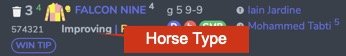
First Handicap Icons
Shows whether a horse is running in it's first handicap race of the race type (Flat, All Weather, Chase and Hurdles).

Tip Icons

Running Style
Determination of the horses potential running style in the race.
- Leads - likes to lead.
- Prominent - likes to sit just behind leaders.
- Midfield - Ridden off the pace.
- Rear - Held up towards back of runners.

Display Rank Order
The rating rank of the horse compared to today's rivals (1 top rated).
The ratings are:
- OR - Official handicapper rating, dictates the races a horse can enter and the weight it will carry in the race.
- FM - The Betturtle Form rating, a measure of the horses past and potential performance.
- SP - The BetTurtle Speed rating, a measure of how fast the horse has run in the past.
Tips/Shortlist
Allows you to shortlist your runner and it will be added to My Shortlist that tracks your bet results and profitability over time.
Notebook
Add a horse to your horses to follow notebook and keep track of upcoming entries.
Card Results
Once a race is finished, the race card will display finishing positions and distances between horses.
Pro Tip: BetTurtle allows you to visit previous racing days where all of the days information and stats will be available. This can be done by visiting the main race card page and setting the racing date to the past. By disabling/enabling past race results you can practice your form study or check the full results of past race days.

Lettered Horseshoes
Allows you to view the horseshoes with letters to support those with colour-blindness.
- G - Green horseshoe. Confident.
- A - Amber Horseshoe. Risky/Potential.
- R - Red horseshoe. Concerns.
Well Handicapped
BetTurtle's view of how many lbs better/worse off compared to official handicap mark.

Handicap Rating Difference
Difference in handicap rating since last ran in this type of race (Flat, All Weather, Chase and Hurdle).

Horse Insight Comments
BetTurtle summary of the horses chances in today's race.

Horse Detailed Comments
Detailed comments and facts regarding the horse in today's race.

Horse Insights
A visual view of the horses suitability to a number of factors:
- Course - Suited by the course?
- Going - Suited by the going?
- Distance - Suited by the distance?
- Class - Capable of winning class of race?
- Improver - Is the horse a likely improver?
- Consistency - Can the horse be relied upon to run to it's best?
- Notebook - Has the horses been noted as a potential future winner?
Horse Form
Details of the past races the horse has run in.

Horse Form Performance Comments
Comments on how the horse performed in a race displayed on main form tab.

Horse Short Form Performance Comments
Comments on how the horse performed in a race displayed when a horses name or quick stats (i) button is clicked.
Next Steps
BetTurtle basic, enhanced and professional subscribers have access to these powerful capabilities that will make form study much quicker and easier.
If you would like to learn more about these capabilities and the many other features BetTurtle has to offer the visit the website here.




